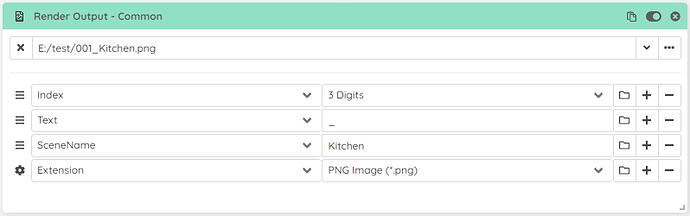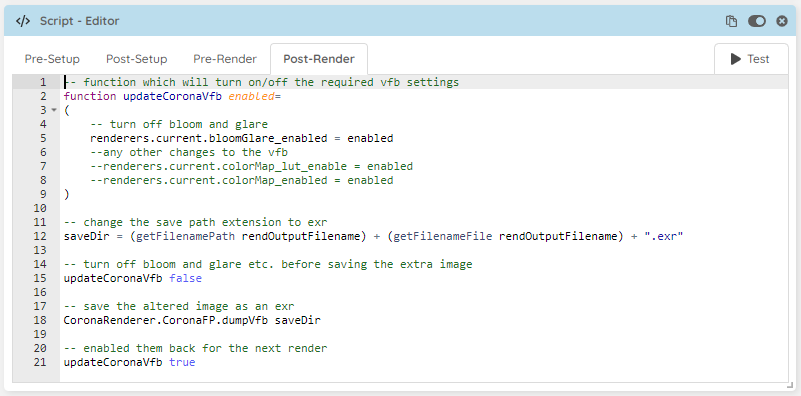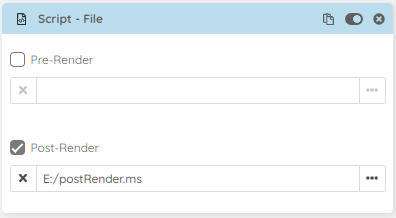Hi guys,
when i compute my final render by hand i usually do my save output manually:
-I hit “save all” to save all my render elements, mask, bloom glare, volumetrics, etc in .PNG
-in second step, i save my beauty in .EXR WITHOUT any effect (Bloom Glare).
With that method i can add or no effects on post production with photoshop.
Do you any tricks to batch this with scene manager and render with render manager?
Thanks.
M.