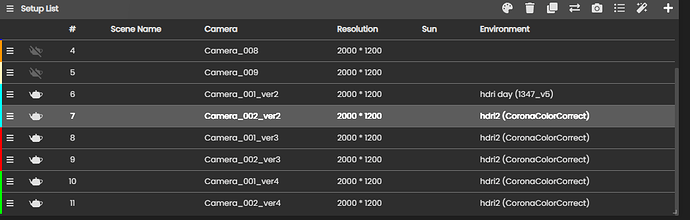Tested beta on a machine here. One minor issue with UI is the card headings have blurry text for me. Tried all combinations of scaling but still blurry -only on card description.
Also 2.5. beta doesn’t remember window layout position like my other apps like Kstudio project manager…
Another issue. I can’t save out a file in common -the path is invalid? in red?
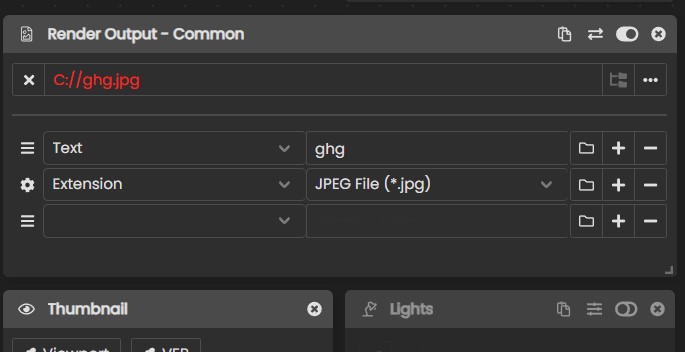
edit. ok played around -the beta doesn’t like old setups. Fresh setup and file path works.
Hey @gethin.hooper, thanks for the comments!
card headings have blurry text
I’m going to look into that, something feels off for sure.
doesn’t remember window layout position
Will do some more testing with multi screen setup. It definitely saves and loads back the position on the main screen, but I guess it doesn’t work when it is dragged to another screen.
can’t save out a file in common -the path is invalid
This has not changed since the last release. The issue with the attached output setup is that you have an empty row at the bottom. Once you remove that it should be all good.
Thanks for your input.
Hi! This isn’t a bug but a query;
I have a script to open multiple tools at once, Pulze SM being one of them. The script used the following code, but this no longer works with the latest update.
actionMan.executeAction 53416 "22066" -- Pulze: Pulze - Scene Manager
Any tips how I can make it work again?
Thanks!
Hi,
Is anyone else opening files to find that their whole Setups are gone? I haven’t found a rule for this, but some of the scenes I have with setups, after saving version 2 of the file, that file has the Scene Manager completly empty. This has already happened with several files, several times
SM 2.5.3
Happened to me too. I only noticed it happened when I opened a scene from within Max (and with Pulze open). I didn’t find a way to fix it.
If I opened a file through explorer, the scenes remained.
There is a problem with changing the hdri rotation in the Environment tab, when setting with another camera, the previously set rotation does not load, changing the value helps.
This is the new macro to start the Scene Manager:
macros.run "Pulze" "SceneManagerMax"
Thanks for the report we are looking into it. Could you please send us the file that you had problems with. If there are sensitive models you can delete it we only need the Scene Manager data to reproduce the problem.
In cases when this happened did you had a lot of Scene Manager settings in the file? Based on other reports this could be the problem.
Could you please send us some screenshots and/or your file to support@pulze.io that you have problems with and we will run some tests!
I managed to fix the error, by adding another HDRI and then restoring the previous one with my settings, switching between cameras is now working correctly. Moreover, the problem also occurred in the stable version.
I think I found the cause.
Color Correct → Corona bitmap - this is how I have the HDRI hooked up and now:
- I use the “Pick selected” option in SM
- if in the standard material editor I use this option with “Color correct” displayed - works ok
- if I use this option “Pick selected” entering the bitmap option - an error appears
Thanks for the details. Any chance you can record a quick screengrab so we can reproduce the issue and find a fix for it. I tried to break the new beta based on your description but I can’t find the issue.
Thanks for your help!
Peter,
I apologize for the short and vague messages, unfortunately I do not have so much time to focus well on the problem.
I attach a screen shot. Position 6 is incorrect(rotation doesn’t work), position 7 works correctly that is, it toggles texture rotation.
I will also point out that after fixing the error I can not reproduce it, that is, after correcting and reassigning HDRI even position 6 already works, something must have happened along the way that I do not understand. But I did the work as usual, that is, during the IR in Corona I selected the HDRI rotation and that was it.
Hi Peter, Is this version 2.5.3 backward compatible with the official version?
Thanks!
Hi guys, why did Helio submit button dissapeared in this version?
Yes it should be, there was no change to the structure of a state so you should be able to open it up in 2.3.x versions.
The reason is that it is not ready. Due to the changes we made to our core we had to remove the old one. We will add it back in the following days and there will be some nice speed improvements there as well.
I’ve managed to reconstruct your problem, we are working on a solution and will let you know asap when the fix is out!