Hi!
Should I have full licence for 3dsmax on all render nodes while rendering with Pulze Render Manager (Corona Renderer)?
Best regards,
Szymon

Hi!
Should I have full licence for 3dsmax on all render nodes while rendering with Pulze Render Manager (Corona Renderer)?
Best regards,
Szymon
Hi Szymon,
Nope you don’t need a license for 3dsmax. Render Manager will start 3dsmax a special way which does not require a license.
Peter
Hi Peter,
Super, thanks for quick answer.
Best regards,
Szymon
Is this true for all submission types? For example, if I submit a DR Job from my workstation (full 3ds max licence) and let the node (no 3ds max licence) pick it up as the master, wouldn’t the node then need a full 3ds max licence?
My thinking is I’d like to work, send a DR job to Render Manager, let the node start working on it, then when I’ve finished working on my workstation, allow it to join in the dr render?
We bought licenses for our render nodes as stated on the pulze website:
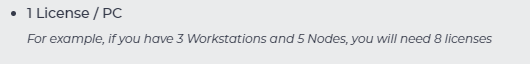
I´m confused.
So we don´t need the extra licenses for render nodes?
None of the job types requires a full license of 3ds Max in Render Manager 2. Except the local dr job type but that is obvious.
You did it well, you need a Pulze license for all workstations and render nodes that you wish to use with Render Manager. The original question was about license for 3ds Max.
Well, that makes sense. Thanks for the clarification ![]()
Hello
When I start a job with pulze rm, opening 3ds max 22 with asking license. I have no license issue for max when I start without rm. How could I solve it?
Hi @egemenkyl
Please install this hotfix for 3ds Max: 3ds Max 2022.0.1 Update Release Notes | 3ds Max 2022 | Autodesk Knowledge Network
It will solve the popup dialog problem!
Okay no problem! Could you try to open a simple V-Ray Spawner or Corona DR Server and see if you get the same problem? Also if you can reproduce the problem and send us some logs to support@pulze.io based in this guide we might be able to figure out what happens: https://www.pulze.io/faq/how-do-i-collect-my-render-manager-logs-and-send-them-to-pulze-support