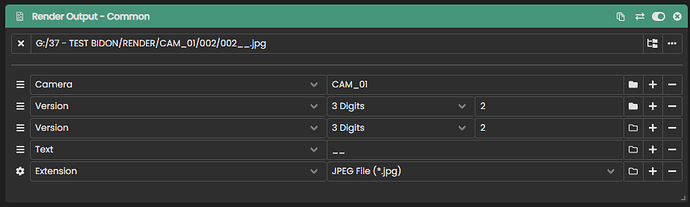Hi,
I’ve setup the “Render Output - Common” module as follows:
It works well, except two things:
_ it doesn’t care if files already exist or not. If they exist they will silently be overwritten
_ everytime I want to do a new render, I must manually increment the version number.
- It’d be nice if a warning would be triggered if files already exist
- Is there a way to increment automatically the version number instead of doing it manually?
Say folder “002” already exists, then folder “003” is created etc …
Thanks!