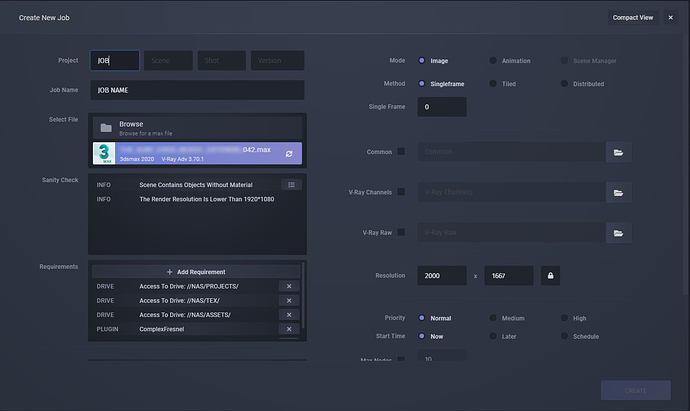Congrats on v1.0 guys! We’re been noticing a weird bug, say you want to change the job name and drag select right to left and your mouse leaves the render manager window as you are dragging and then start typing, the text line | will stay at the front and text will show up backwards.
Typing “Test” will show up as “Tset”. It doesn’t happen when the manager window is full size from what we can tell but if its a smaller window it will happen 100% of the time. Happens in the Project Number, Scene, Shot, Version and Job Name boxes.