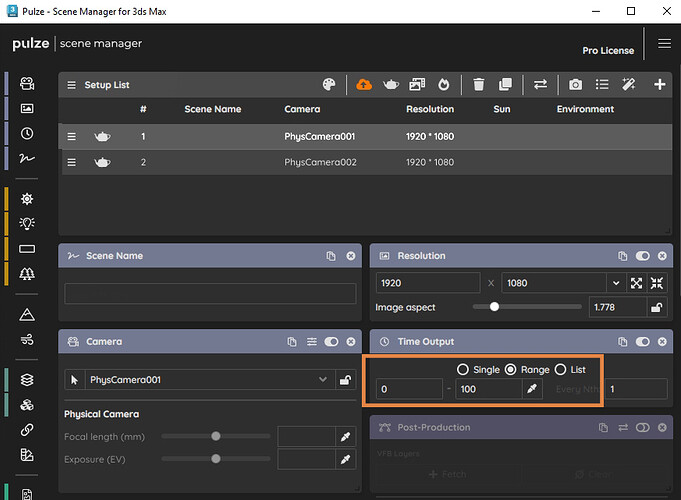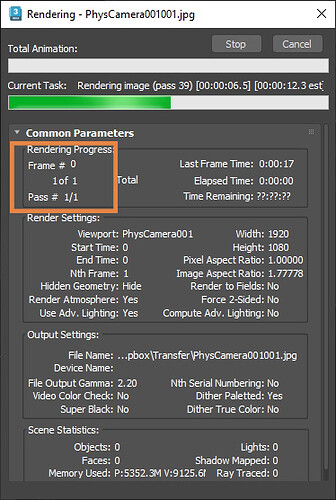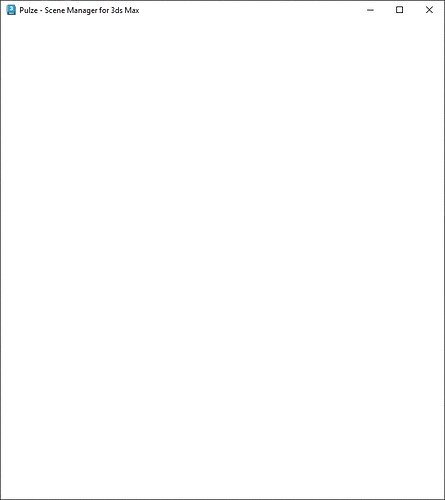Hi,
I almost don’t want to post this as I keep thinking I’ve missed an obvious step but I can’t figure this out.
I have set up 2 animation shots and in Scene Manager’s Time Output module, I’ve specified the frame ranges as 0-100. When I hit the Batch Render button I only get finished renders of the first frame of each camera. Shouldn’t it render the 100 frames of the first camera, then move onto shot 2 and render the next 100 frames? At the moment I’m only getting the first frame of each shot.
When I use the Render button in 3ds Max’s Render Setup dialog, I get the correct frame range rendering but I have to do it manually for each shot.
I’m using 3ds Max 2023 with SM 2.2.19
Here’s a basic Max scene with the issue. https://we.tl/t-hscnMv6ATY