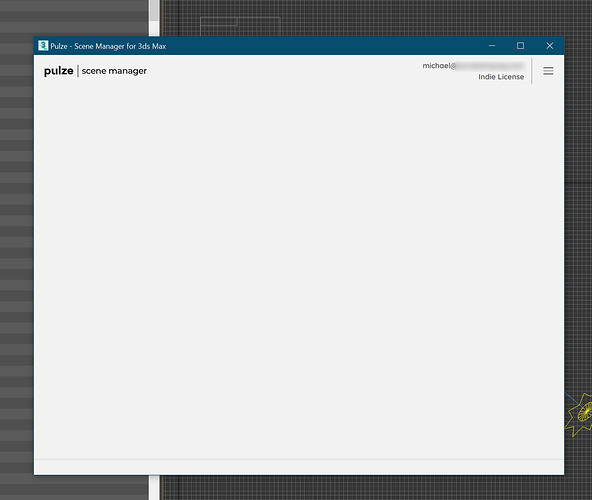Hey guys,
I’m having a slight issue with one of the new features.
Just watched your youtube video on 2.0 regarding the properties in the camera settings. For whatever reason, I’m unable to adjust any of the selected properties. The slider is greyed out and so is the picker. When I hover over the properties my cursor changes to a “No symbol” (Red circle with a line through it).
What am I doing wrong?
Cheers