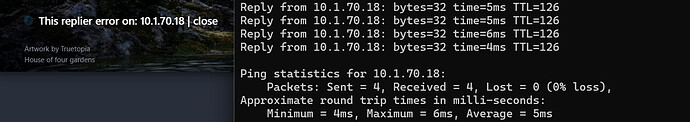Hi Pulze team! We’re testing out the Render Manager V2 in our studio. I saw in another forum reply that some users have gotten it to work over a VPN, and was wondering if you could provide any more info on how they did it? Based on our network traffic it seems like the software is communicating across the VPN, but it will not connect to the remote Pool. The error is always the same: “This replier error on: XXX.XXX.XXX.XXX | close”. The log file I was able to find in AppData didn’t offer any more information. I have tried both with and without the “Multi network connection”, and when I go to create a new pool it correctly detects the VPN as a network adapter.
We’ll continue to test it locally, and can submit jobs from machines within the render farm’s LAN, but with most of us working in other locations it would be great to connect over the VPN.