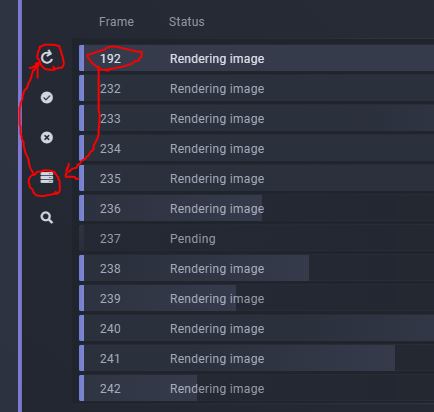Hi,
First post here. Love the the software and want to thank you for it first off. Scene manager in particular is something I have been hoping for for a long time now. I gave up on RenderPass Manager a few years ago now due to bugs and have been looking for some kind of alternative to managing scenes and different camera settings quickly and effectively especially on large scenes and animations. I also love how easily it integrates with your Render Manager which brings me to my point.
Having set up and run a few renderfarms at different studios with both backburner and deadline integrations there are a few things I am missing and I’m sure others are too.
-
Changing job settings after submission. This would be a massive time saver. Even just being able to change the rendered frame range and resolution would be huge and make all the difference. I’ve been there several times since i adopted the ecosystem where its late I want to get it rendering but have to reload the file to make these simple changes before resubmitting again. We’ve all been tired and forgot to set something up properly. This can get as granular as you like and becomes a bit of mission if you start catering to the different render engines so I would understand the reticence of going down that rabbit hole, but feel that frame range, and resolution should be something worth implementing for everyone.
-
Errored and stalled nodes. I’ve had this a few times, not sure exactly what’s causing it. That’s not the issue that’s my end. What I’m proposing is some kind of error limit or lives, where a stalled or failed node will get a certain amount of chances before its redlisted. So say it fails to renders or crashes out, rather than automatically failing that node allow the admin to set a tolerance so that it will try again rather than coming back to nothing rendered. Sometimes there is no reason for crashes that you can get to the bottom of and the node just needs to try again. A node restart node function could be something to explore further down the line, much like Thinkbox’s Pulse implementation but that a more complex animal.
-
Rerender failed tasks. This was a huge saviour in the past in deadline. Where nodes failed specific tasks in an animation sequence. You could simply right click and hit rerender failed tasks. It would then give you an option to black list any nodes that failed/errored out/are causing issues. This is especially helpful when its not a sequential block of frames but rather scattered throughout the sequence.
I love that you are trying to make renderfarm management easier and more straight forward. Coming from managing deadline renderfarms which is far and away more complicated than most would need for most arch viz pipelines and something that is more robust than backburner Pulze is a refreshing change and just works. If there was a way of getting these more in depth features in without breaking that ethos it would make a real difference in reducing time resending renders and just make job management that much easier and go a long way to breaking the hold that deadline has.
If these suggestions or issues have been raised before i can only apologise. I didn’t find anything in the forum and also couldn’t find anything in the documentation that would help with these specific issues.
Thanks
Curtis