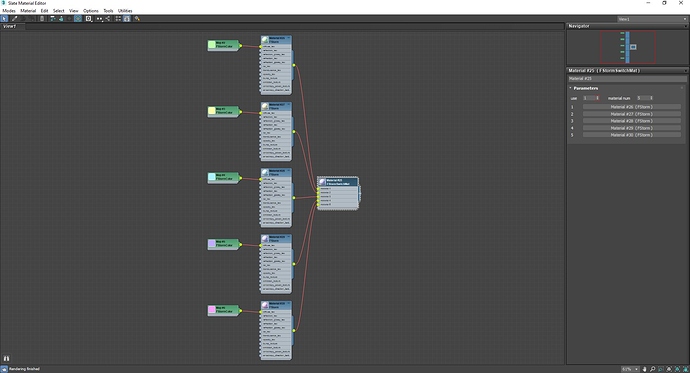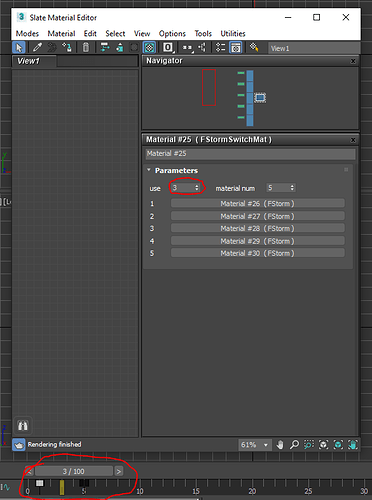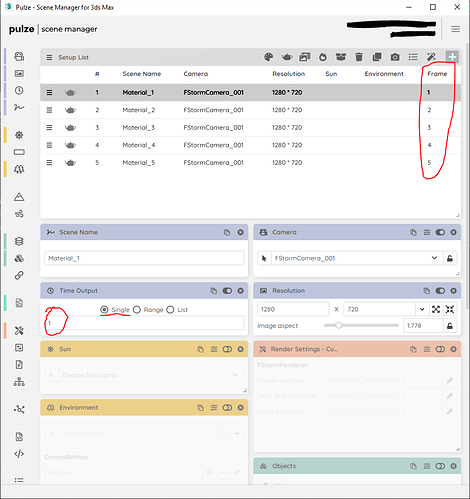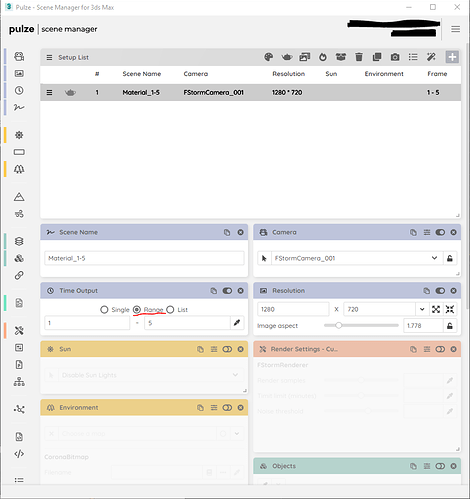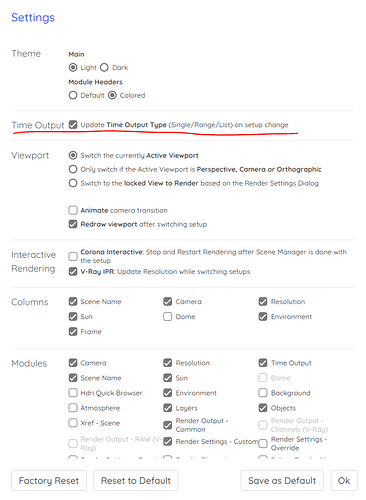is there a way to change the material in the same scene and object and save it and have it turn on and off much like with layers?
Hello,
Currently there is no direct way to change around materials for a scene object, it is becoming a more and more requested feature so it’s on our list for sure.
But, depending what you would liket to achieve there are a few workaround. Obviuoly you can write some scripts if you feel like and add it to one of the Script modules, but there is also a more easier one using the FStorm Switch Material.
- Organize and setup your materials to a FStormSwitchMaterials:
- Animate the “use” parameter so for frame 1 - use material 1, for frame 2 - use 2, etc…
- In the Scene Manager depending on what you prefer you can create a setup for each material, then turn on the Time Output module, set it to single and change the value
By clicking through the setups the material will change on the object
The other option is to have fewer setups and use the Range option in the Time Output. This way the materials will change if you change the timeline or when you are rendering it as an animation.
If you would like to choose the Range method, please make sure that under the Settings you have the Time Output update turned on.
Let me know if this helps.
Regards,
Peter
Hi, thank you! nice workaround:)
Or animate the ID of the object and use multi mats - I use it like this for batch purposes.