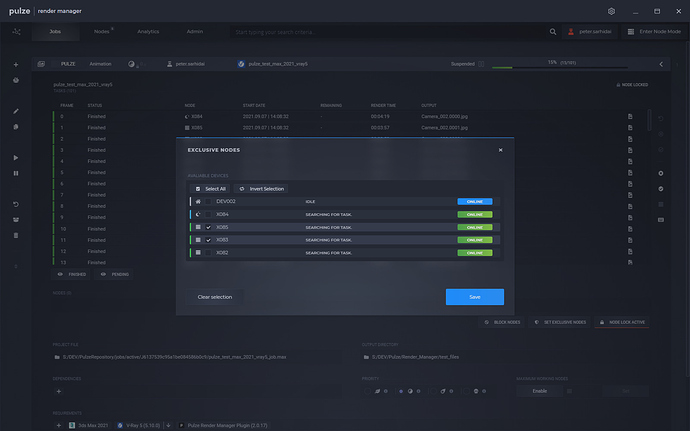Is it possible right now to assign render nodes and workstations to a category?
So i can submit a render job with a category and only pc’s with that category are rendering on it?
Have seen the feature in Thinkbox Deadline an i think it is pretty important.
Thanks in Advance! PS: Is there any release date of the next version of render manager?