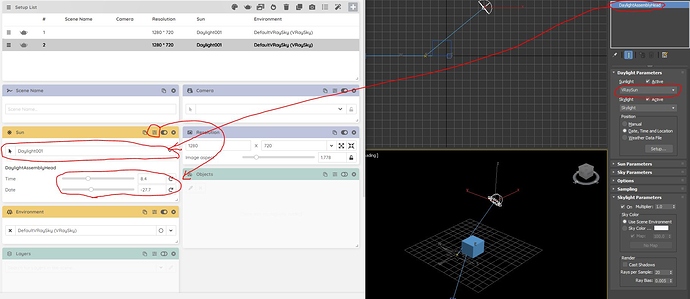I am trying to setup different time of the day for separated cameras, but every time Scene manage change the camera setup it turn off the V-Ray sun.
I usually use Daylight system with V-Ray sun from the drop menu, but Scene manager doesn’t seems to work this way it always turn off V Ray sun.
What is the correct workflow using daylight system with V-Ray sun instead default 3Ds Mas sun.
Dear Christopher,
The recommended workflow is the following:
- Create a Max Daylight system. Set the Sunlight to VRaySun. It will automatically attach a VRay sun to the Daylight system.
- Browse the Daylight at the “Sun” card in Scene Manager
- You can adjust the variables (time, date, etc) on the card scene by scene and in this way you can have different Daylight parameters per scene. So you can use one Daylight system with one sun in every scene, SM will automatically change the values.
Please let me know if this tip helps.
Best regards,
Attila
1 Like
Sorry for the late answer.
I think I was selecting the wrong light, but it works as you described. Thank you for the help.
Sorry to bring back an old thread but I have a problem that follows on from this.
I can get SM to use the sun and set up different scenes with different dates and times, but the problem is that on other scenes I need the sun to be turned off and a dome to be enabled.
If I switch to a scene with the sun disabled/dome enabled, when I switch back to the scene with the time and date set in the daylight part of the “Sun” card, the sun is not enabled so I have to do this manually.
Is there a setting I’m missing?