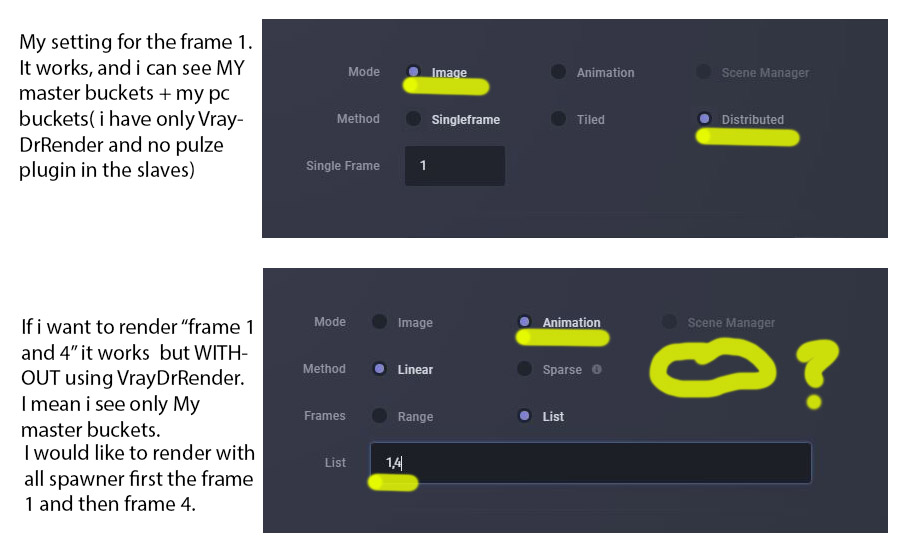Good Morning. I have an issue.
my actual setup is :
A master machine ( with pulze render manager) and 2 slave pc ( no pulze) only with VrayDrspawner.
My goal is only to render 2/3 files in the night.
So I put my file sequence on Pulze with “Mode: image”, “Method: Distributed” ( so I can use VrayDrRender), ec… and all is ok.
My problem is when I have “2 frames” to render in sequence. If I choose “Mode: Animation” to see the frames list, the “method Distributed” disappears and the 2 frames will be calculated only with ONE pc without the help of VrayDrRender.
Can You help me?