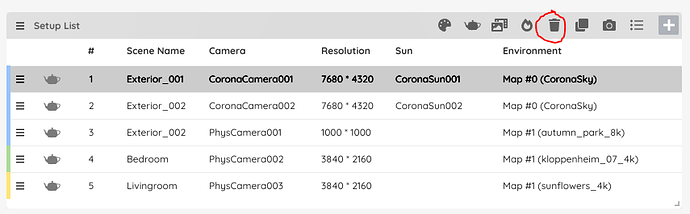This is getting really frustrating! When I select a HDRI map to link to a camera it just switches to another map! The issue with HDRI’s has been there for so long now, I thought it would FINALLY be fixed with 2.1 but it still doesn’t work!
Please fix that when I select an HDRI from the material editor or put a HDRI in the environment slot it also links to the camera. This is probably one of the most important reasons I use your product but I guess you guys just can’t get it right… why would I pay for this if it only costs me time??
I’m on fstorm btw