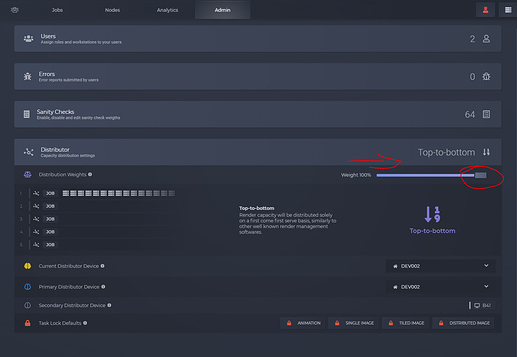This may seem dumb, but I’ve only used backburner for the last 10 years. I just submitted 3 jobs and I have 3 nodes. I was surprised to see they were all doing a job each instead of all doing the job that was submitted first?
Then I was looking for a way to prioritise job 1 so that all nodes jump on it and got pretty frustrated. I ended up suspending job 2 and 3 to get them all working on job 1.
What is the workflow here? I just saw this in the help file:
" E - Dependencies
You can set up dependencies between jobs. Dependent jobs will always wait for the chosen jobs to finish first."
Surely I don’t have to go through this rigmarole every time I send a job? Is there a setting somewhere that just defaults to rendering jobs in order?