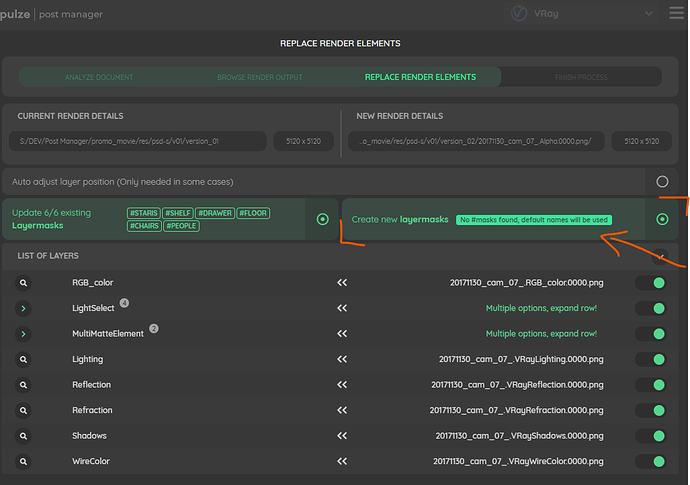Hi, I try to undoerstand how Post manager work and I’m not there yet.
First I create a new file from and EXR (corona) , Ok, I got my Cmasking 1 to 13 extracted
Then I update my render, with a new one, but With MORE cMasking 1 to 30
and no… Only 1-13 are update and I can’t manage to Import 14-30.
I might have miss a button, but don’t understand witch one.
thanks