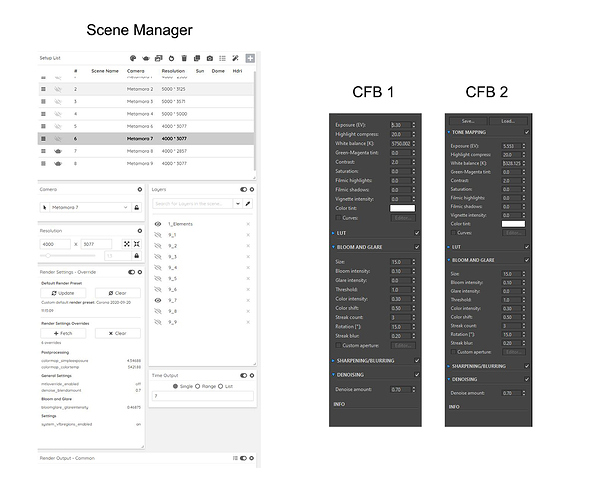Hi,
I’m having a little issue with the scene manager, I’d like to set different values in Corona Frame buffer (mainly exposure and white balance) for different cameras, I use now the last release of 3ds max 2021 + Corona 6 but this was happening with 5 as well.
I’ll try to explain step by step what’s happening, I’ve attached below few screenshots as well:
-
I have a list of cameras with different a. layers b. time output c. Render Output already setup.
-
I start from the first by fetching the “Default Render Preset”: it works.
3a. (Please refer to the attachment “CFB 1”) I go down to the second, I load a saved .conf file for the 2nd camera into CFB, then I fetch the “Render Settings Overrides”, the overridden values in the scene manager match the ones shown in the CFB even though CFB now shows a white balance of 5750.002 instead of 5750 (not a problem but it’s worth noticing it)
3b. (Please refer to the attachment “Scene manager”) Another issue happens here where the scene manager adds an override for “mtloverride_enabled” even though I didn’t change this in the render setup. I initially had a gray 50% material in it and the scene manager was turning on the material override, I then removed the overridden material from the slot and the scene manager simply added the “mtloverride_enabled” but turned off.
- (Please refer to the attachment “Scene manager”, “CFB 2”) The MAIN ISSUE starts when I go to the third, forth camera override and so on: I upload the .conf file for these cameras and when I press the override fetch button the numbers don’t match anymore and as first thing they look like random numbers in the scene manager override list while still intact in the CFB, if I start to switch between different cameras with fetched settings the numbers go “wild” in the CFB as well.
I truly have no clue what could cause this, just wanted to share and see if the answer to this problem lays somewhere.
Thank you in advance!