The default should be the middle option (medium/normal), it would be easier if you have lots of jobs to make a job low priority to render last by clicking (low) than it is to set all of the jobs besides the one with the lowest priority to medium/high. You may as well have just two options in its current state (Normal/High).
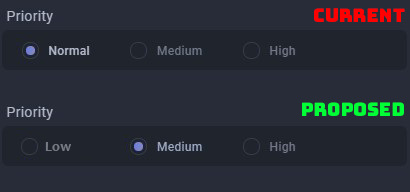
We often submit high priority animations first and then submit lower priority ones last but in its current state Pulze will prioritize the last submitted job IF no priority is setup when submitting a job or no dependency is setup. Sometimes our clients priorities change during our animation submission and it would be easier to push jobs to low priority status to render last with less clicks.
