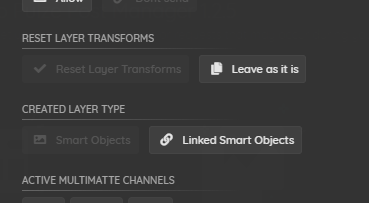Hi,
We are trying to use the “linked smart objects” option but we are finding that the layers end up being just “smart objects” once loaded even though the “linked smart objects” option is selected.
We can see as the file is being created by post manager the layers have the linked symbol but right at the end of loading you can see all the layers change to smart object symbol one by one just before it finishes.
Please let me know any thoughts.
Regards
Chris