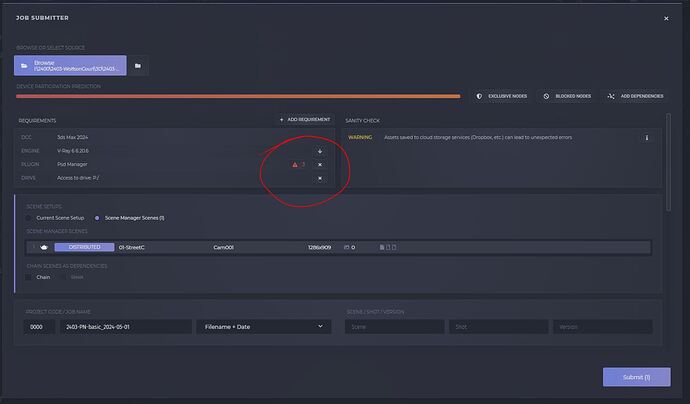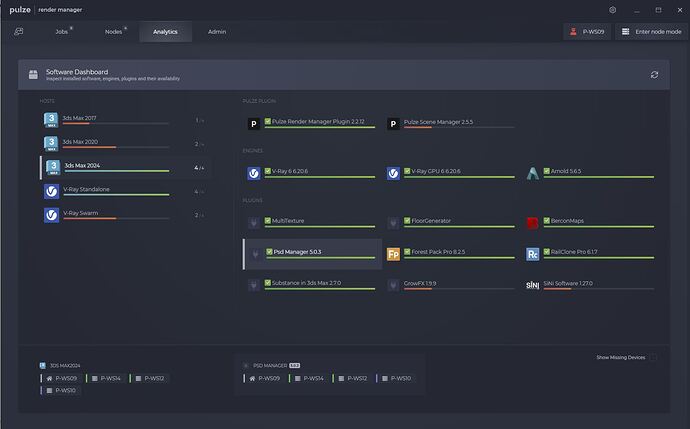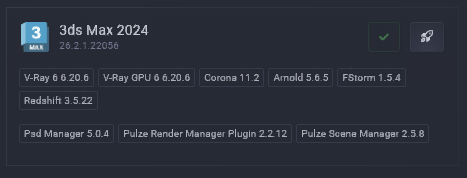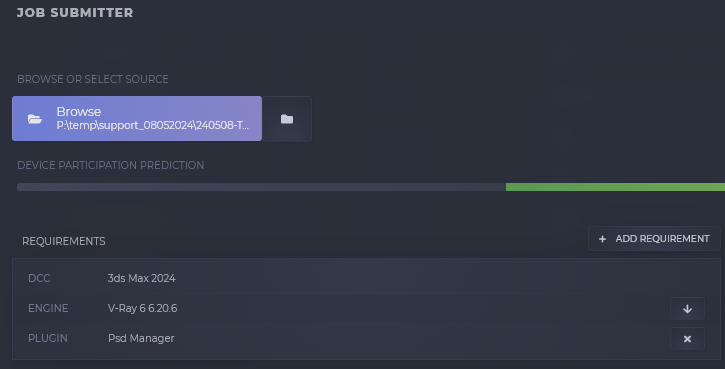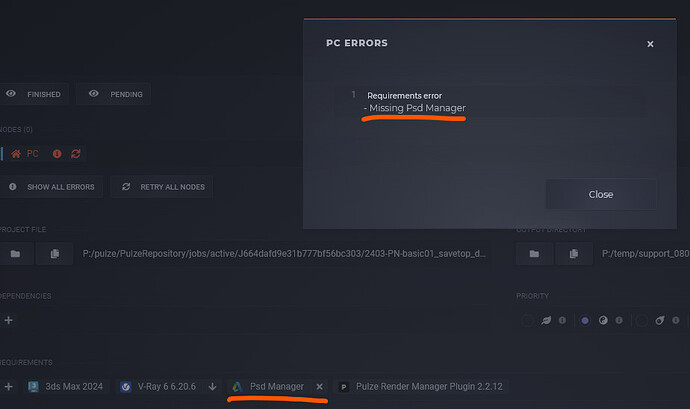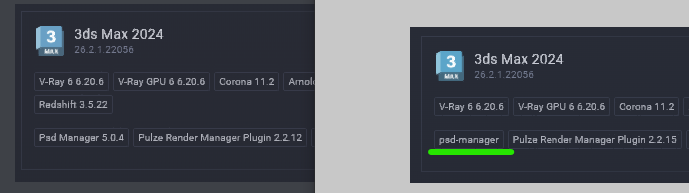Hi
I was looking for a solution for RM not seeing the PSD Manger plugin on either the workstation or the render nodes. I saw an earlier post about this but I wasn’t sure if it ever got resolved. I am using PSD Manager 5.0.3.
When I first started using RM this was not an issue, so I’m not sure what has changed. I don’t use RM enough to be able to pinpoint when the change happened.
Backburner can see the plugin fine and this is what I usually use for PSM jobs. Unfortuntely, in trying to reset some of the Backburner machines I get the following on the workstation:
‘ERR Error message: 3dsmax adapter error : Autodesk 25.3 reported error: :8: DeprecationWarning: the imp module is deprecated in favour of importlib; see the module’s documentation for alternative uses’
I’d rather use RM but if there isn’t a solution, maybe you could tell me what the above BB error code means (apologies if I’m being cheeky asking this)