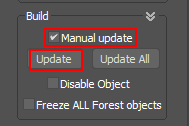Hi Pulze team,
Would it be possible to add and option (maybe as a button/switcher or in the settings) to disable viewport update when switching between setups?
Kind of like ‘Disable Viewport’ option in 3Ds Max, but for Pulze setups
It would be very handy, because it might be a bit slow to go from setup to setup to change some setting which are not really require to be seen in the viewport (eg. setting render output or changing resolution to hires, etc)
Thanks!