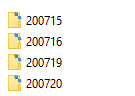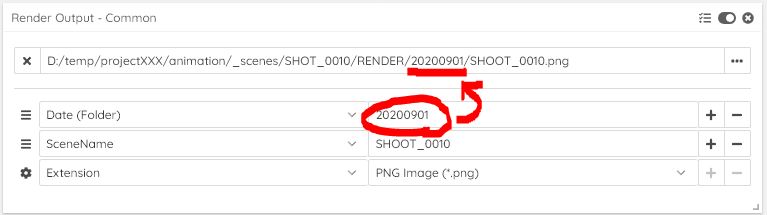Hi,
would it be possible to automatically create a dated subfolder inside the selected folder of the output path?
We usually store our renders in dated folders (and think most people do?) so if possible it’d be great but understand that it might start to mess up with Windows permissions and other stuff.
Cheers,
Lautaro