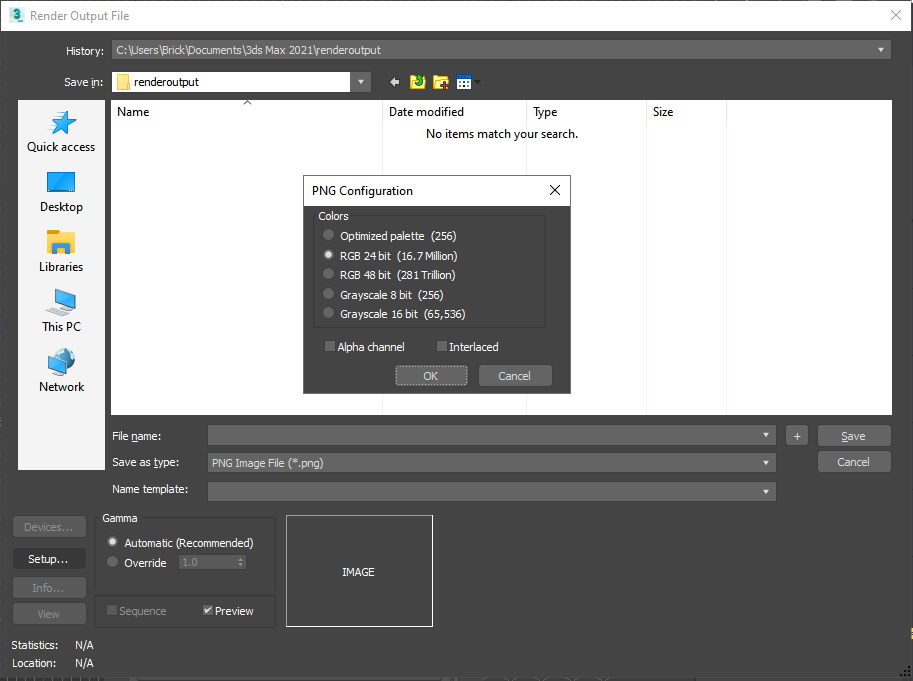Hi,
I am getting an error about ‘PNG invalid error related to bits depth for greyscale’ when saving automatically render elements.
I have change to .tiff and it works but filesize are much higher.
Is there anybody else having this error?
Regards,
Nacho