Hi!
About 4 months ago when I installed Scene manager, I got this message every time I started 3ds Max:
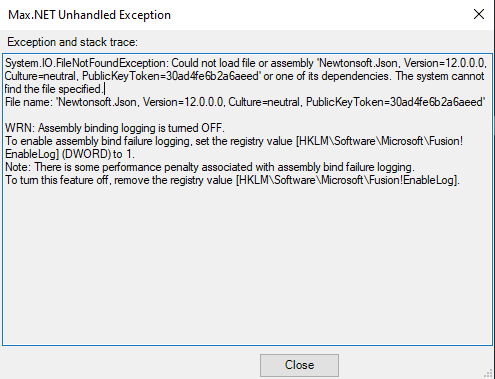
I didn’t think it was SM at the time, and I couldn’t findt a way to get rid of the message. I fomratted my entire computer and didn’t install SM untill now.
The same message popped up again after installing SM. Do you have a way to fix this?
Thanks
Kristian
