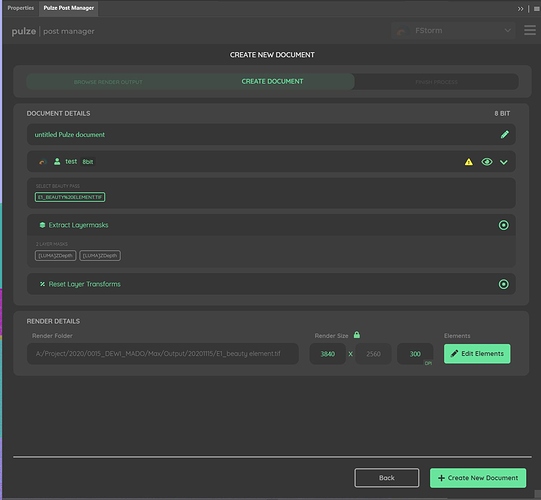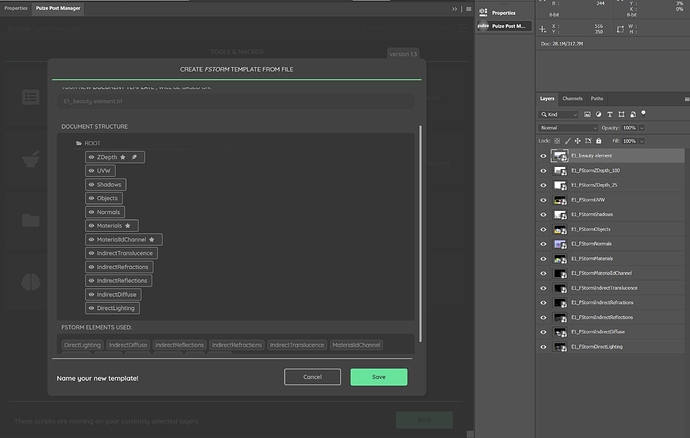New Features in 1.2.5
- Fixed issue, when using multichannel .exr files that does not have an alpha channel
- Added option to opt-in for anonymous usage data collection
New Features in 1.2.4
- Added silent install option
- From now on Post Manager will install to a non user specific location
- From now, the installer will always perform a ‘clean install’
New Features in 1.2.3
- Now all 3 import methods are avaliable as buttons from the Create Document function
- Normals and other coordinate layers are now imported with correct colors
- Added LightAnalytics to V-Ray element list
- Thumbnail images under the .Thumbs folder will be ignored when importing render elements from folder
- Refresh Merged layer now functions correclty
- Added support for SmartFilters, when replacing render elements
- Generated mask folders will no longer change location in the folder structure
- Clipping masks will no longer get unlinked on mask source render elements upon content replacement
New Features in 1.2.2
- New ‘Merge layers as Region’ feature
- Added Option to Reset Transforms when creating a new document
New Features in 1.2.0
- Added Support FStorm render elements
- Added Linear and Barebone FStorm Document Templates
- Added automatic ‘Beauty’ pass recognition for FStorm, since it does not have an element name by default
- When replacing render elements, multiple choices dropdowns will now guess best matches based on file names
- Mark favourite templates, that always going to be selected when creating new document
- Importing Templates will now add any new render element to your list automatically
- Extracting Multimattes will now always happen for all 3 channels, regardless of naming, and content
- Added support for Linked Smart Object
- Fixed issue, when replacing render elements from a multi channel exr file would result in blank white layers
- Fixed Issue, when saving Cloud templates to disc, results in a corrupt file
- Various other bugfixes