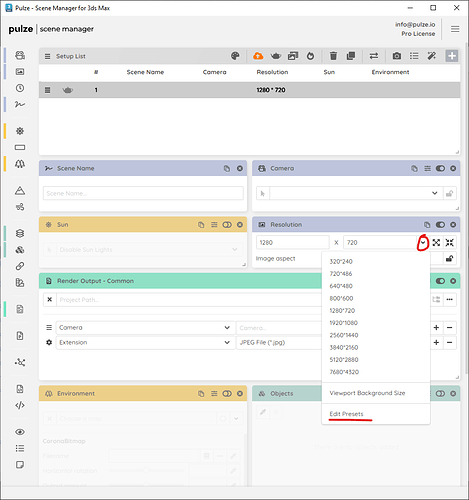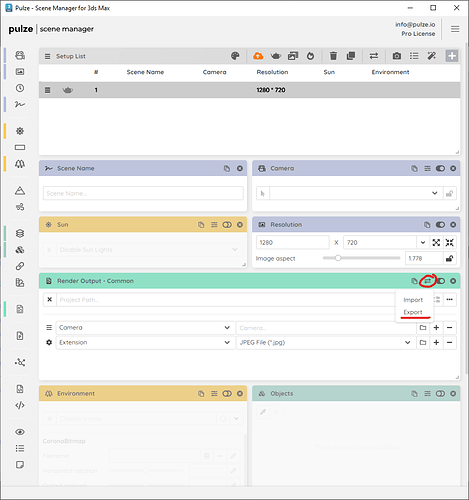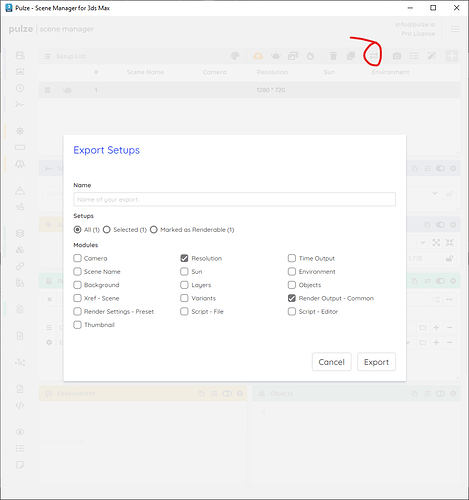This is a bit restrictive and should be expanded upon imo.
Scene presets with: different lighting setups (different HDRI with correct gammas, multipliers), camera EV values, invisible properties, environment, effects,… should be a basis of things that can be put in scene presets.
Having some scenes ready in a template is the only way for now, but as I partially described in this thread:
Mass Change EV values camera - Scene Manager / Issues - Pulze | Forum
The system for now doesn’t allow a smooth operation of this.
Ideally, I create a new scene and choose one of my exterior golden hour presets, I change the camera to a new one I created and everything else is ready to go (HDRI loaded with gamma values), EV value of camera correctly set up, my aerial perspective activated, etc.
Otherwise if I already have 20 scene presets in my file, and I still have to add my actual scenes, it becomes messy and unclear very fast even if you use colors. Then you have to start duplicating scenes, remembering EV values because they are lost when changing cameras, etc.
This would be a very welcome change for everyone.