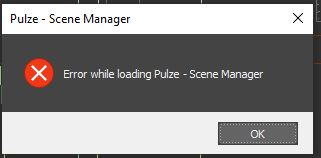Am i the only one who has multiple problems with the new scene manager window?
First of all, when i open my main 3ds max scene these days and open scene manager, it often times stays in read only mode for a couple of minutes. I can restart scene manager as often as i want, it stays in read only. When i want to drag the scene manager to the top to make it full size, sometimes it turns black, sometimes white. Last, when i have to 3ds max scenes open and i start scene manager on the second scene, suddenly the new scene manager dialog is kind of reset. Dark mode is gone and automatic login isn’t happening anymore.
I’m also getting random “Error” messages during the day, screenshot attached.