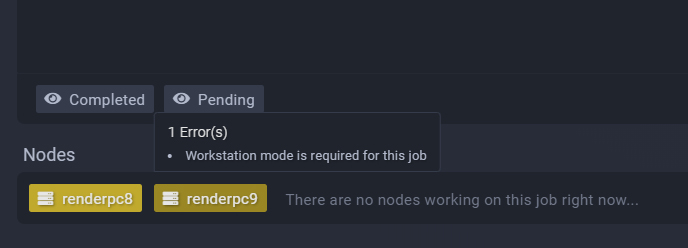Hello!
I have been trying to batch render a few images from different cameras in my 3ds Max scene. I have 4 different setups in the Scene Manager, each with their own output path folder. But when the renders are finished, only the beauty pass is saved in these folders.
In the render elements tab in the render settings I can see my render elements. They have a different (older, outdated) output path. And I can find my render elements in this path.
There must be a way to save all render elements as well as the beauty pass in the same folder, right? It takes way too long to individually set the correct output path for 10+ render elements, for 4 different cameras. Besides, I can only set one output path for each render element, so that would not work anyways.
I’m using 3ds Max 2018, and Corona.
Thanks in advance!