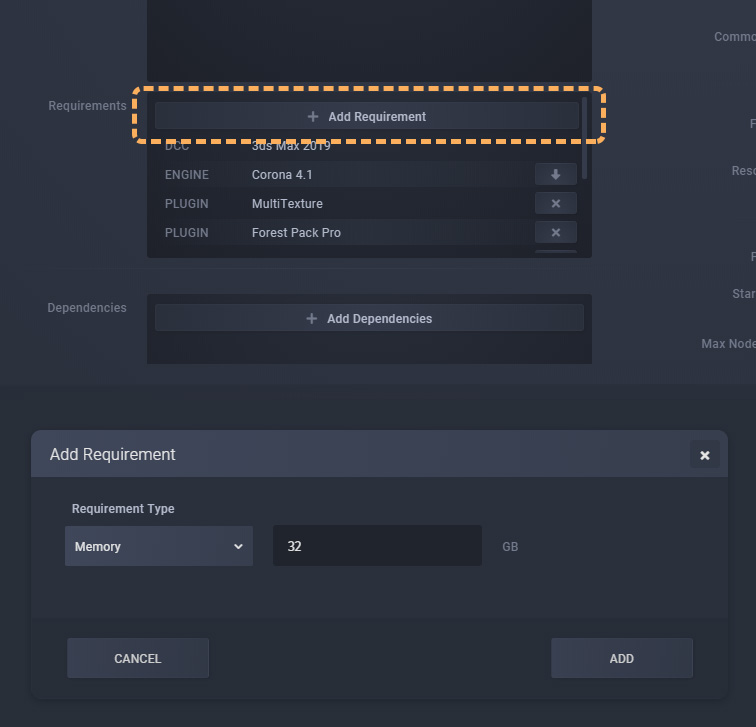New Features
- Option to choose the Distributed master node in the Job Submitter
- Ability to add ram/benchmark custom requirement to choose the most powerful pc-s
- Support for Anima 3.5.6
- New Submit Error Report option to Settings > Support
- Updated UI for the settings menu
- Unit scale is now transferred and checked per job
- PNG / JPEG settings are now transferred and checked per job
Fixes
- PNG Library Internal Error popup won’t freeze the task from now on
- JPEG Image I/O Error popup is ignored from now on
- Fixed issue with Circular Dependencies
- Fixed issue with ‘Unknown Job’ Dependencies
- Added warnings and errors UI element to the job row
- Corona Benchmark license popup is ignored from now on
- Sanity check warning if the locked viewport is not the active one
- Fixed issue with V-Ray LightSelect elements check option
- Removed local drive check for output paths
- Fixed update issue if a render node doesn’t have internet
- Error message if anima doesn’t have an active license (from Anima 3.5.6)
- Fixed issue with duplicated output paths if FileName preset was used
- Fixed issue with corrupted log files after a power cut
- All Output paths can be modified if a file was browsed
- Fixed issue getting renderer and version from a browsed file
- Fixed V-Ray denoise status
- Fixed issue with notification messages when archived job is deleted
- Fixed missing texture errors because of foreign characters
- Requirements row will now show the number of problems
- Fixed render preview resolution at tile rendering
- Fixed random error message on nodes when deleting a job
- Fixed UI issue with loading/unloading/update screen
- Fixed issue with archive modal and added progress
- Fixed issue when Animation type is not set if DR is on