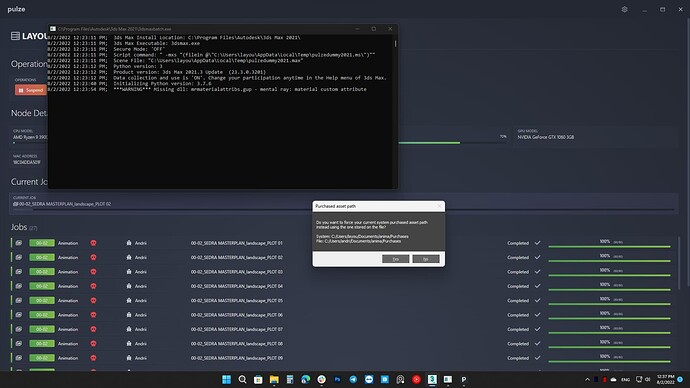Download the latest version from here: https://public.pulze.io/pulze-downloads/pulze_service/2.1.5/pulze_215_win.zip
- Added new V-Ray Standalone job type
- Added new Chaos Vantage job type
- Added new Arnold Standalone job type
- Added new Fusion job type
- Added Fusion and V-Ray Swarm options to Spawner Mode
- Support for 3ds Max 2023
- Support for Corona 8
- Support for V-Ray 6
- Scene Manager 2.2 compatibility
- Added Render target option to the Job Submitter when V-Ray or Arnold is used as the renderer
- Added Fusion, Arnold Kick, V-Ray Standalone, Chaos Vantage and V-Ray Swarm to program search
- Added experimental distributed rendering job type for Corona
- New filter options to the Job and Node lists
- Added benchmark indicators to the node row
- 3ds Max plugins will be also searched at the new plugin addon environment variable (ADSK_3DSMAX_PLUGINS_ADDON_DIR)
- Tiled image method, number of tiles and dependency type will be saved as default from now on
- Added V-Ray Irradiance map status and progress
- Fixed issue with 3ds Max quick submit buttons
- Fixed issue when nodes are not starting single frame jobs after an error in the queue
- Fixed issue with not closing 3ds Max when stopping corona spawner mode
- Fixed an error that prevented the submission of scenes with tyflow
- Fixed issue with Submit from 3ds Max buttons not triggering file save when required
- Fixed issue with dependency type not being set correctly on job submission
- Fixed issue with Scene Manager MaxScript commands in 3ds Max 2022 or higher
- Fixed render issue when submitting multiple files from an opened 3ds Max
- Fixed issue with packed task not saving output results
- Fixed error with Edit Job when changing single frame to range
- Fixed several job distribution errors
- Minor UI fixes and improvements