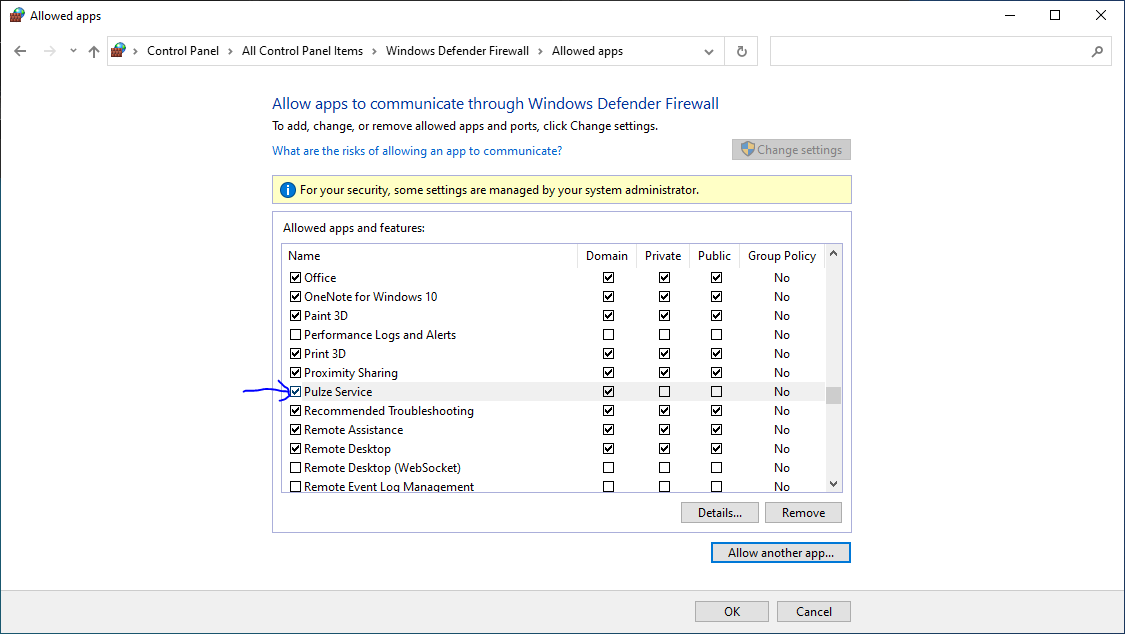Hey all,
just started my free trial and am already running into some walls here… I started installing the Render Manager on my network machines (which I already use as render farm with Backburner) and the third machine simply won’t let me configure it. It keeps showing that Render manager “can’t connect to license server, only Node mode is available” but, as I mentioned above, it’s only the third node I installed out of the 10 nodes you get with the trial…
UPDATE: it seems it’s a problem trying to reach the pool. I already tried setting up the proxy server but it can’t find it either. 
Any thoughts on why this is happening and how to fix it?
Cheers!
Hello!
Using the Render Manager in workstation mode requires a stable internet connection.
The issue here seems to be either the computer does not have a connection to the web, or there is a Firewall that blocks the connection to our license servers.
If its a firewall issue:
Make sure that Pulze is added to the exceptions on all the involved computers. Go to Control Panel > Windows Defender Firewall and click on the “Allow an app or feature through Windows Defender Firewall” on the left side. Check if Pulze Service (located at C:\Program Files\Pulze) is in the list of allowed apps.
If the problem still exists after checking these, please contact us at support@pulze.io so we can dig deeper about this!
Tks for yout reply!
Just did that, still didn’t work. My IT guy suggested we moved the machine to another floor, where the rest of the testing machines are and it automatically worked. I’m guessing it’s indeed a network issue, but one we can’t modify on the machine itself.
Any thoughts on what that could be? I mean, it’s working fine now, but if I’m to add more machines to the farm, they won’t necessarily be on the same floor…