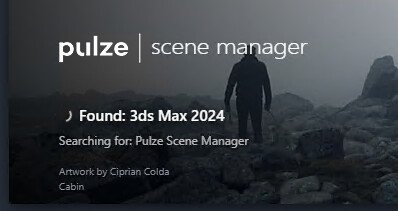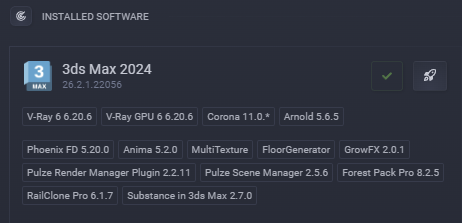Hi.
We have got a similar problem.
We have installed the new render manager version (2210) on our machines.
Only one workstation is making trouble and stuck at “searching programs”.
I’ve tried everything I can think of:
Uninstalling - reinstalling
- deleting every folder of pulze (AppData etc.)
- emptying the %temp% folder
- restarting
Might there be some plugin of max that causes the hang?
Please let me know if you have already a solution for this kind of problem.
Thank you in advance