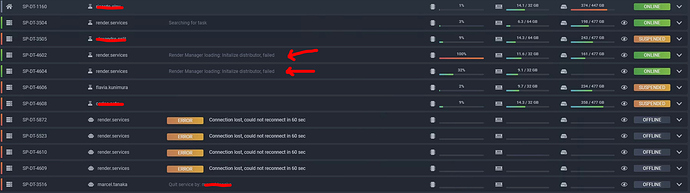So, just installed Pulze on 2 new nodes and they can’t connect. It keeps giving me this message:
“Render manager loading: Initialize distributor, failed”
I’m still on the trial period and I’m aware of the node limit, so maybe I need to uninstall some unused nodes? (I thought Pulze would be able to identify how many nodes were actually in use and limit its usage to ten, maybe I’m wrong?)
The licenses are floating which means that whenever you exit Render Manager it will push back the license. If for some reason this doesn’t happen the license will stay reserved from our point of view and it can’t be moved.
Our system will clean these up periodically but that can take days until it is flagged as a dead license. I suggest you check your account at pulze.io/account and unlock the licences from the computers where you don’t need it, after that you should also uninstall Render Manager.
In your case the real problem is that none of the connected computers are distributors which is a problem. Please go to the admin panel > distributor section and set both primary and current distributor to one of the none render computers. After that restart the two faulty computers and it should be fine.
I’m also happy to give more licenses to test, please contact us at support@pulze.io and we can sort it out.
Peter
Alright, unlocking the licenses on the account panel did the trick. One thing I believe could be improved is that besides the host machine, all others appeared with their Mac Address (I guess?), which makes it more difficult to manage them.
I’ll keep testing Pulze here. Thank you very much for your reply!
Hello,
Seems that we are facing the same issue now. We have 14 licenses paid, and there are still a few of them not active, but my new computer wont connect to the pool.
Initialize distributor >Failed is the error i keep getting.
Is this something to do with the fiewall settings?