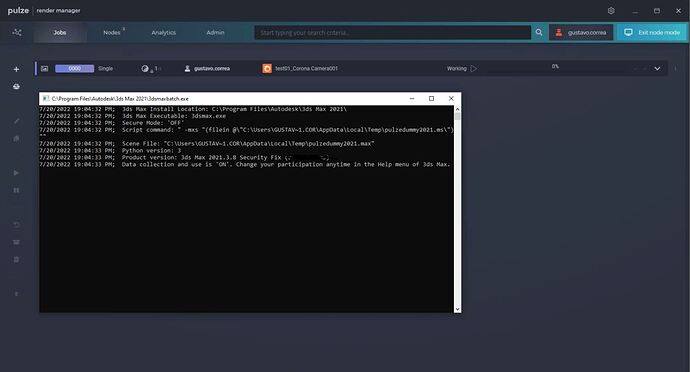This problem is new to RM 2.1.5. The RM shows, that the nodes are working, but not showing the prograssion, all jobs are at 0%, altough, the render nodees are working fine. After the nodes finish the job, the manager also says that the job is done.
I think it’s related to the error window “3dsmaxbatch.exe”. All the nodes are displaying the error window, and not showing the normal 3ds max render bar - even, when the job is rendering fine. (The error window cames up, because the mentalray plugins are not found, even if I don’t use mental ray).
Any solutions to this? Is there a way to disable the error window?
Thanks.
Unfortunately, the 3dsmaxbatch.exe window pops up on the render nodes, even if there are no errors or warnings during the rendering. And there is no rendering window, with the progress bar. Only the corona frame buffer and the 3dsmaxbatch.exe windows are visible during the rendering.
I have this issue after upgrading to RM 2.1.5.
Hello @gabor.fleck I have had the same issue since I installed the last version of the Render Manager, today was looking for someone how have the same problem, so I found out that you were one of the people affected by this bug or what ever that it is called, I’m not a professional IT U.u
Also I’m using the last versoin 2.1.5 and the Corona Renderer 8.1
I Hope that the guys figure out what is happeing ASAP.
Hi,
We haven’t tested it on 2.1.5 yet but we definitely had this issue using the daily-build version of this release (2.1.4 I believe). So progress shown as 0% despite scenes rendering ok.
As this wasn’t an officially released version at the time, we just downgraded back to 2.0.27.
Will try to confirm if newest version of RM does the same on one of the coming jobs soon.
Thanks for pointing out these problems.
The problem has been partially fixed. Single frame jobs that have been submitted with Scene Manager data won’t have progress until the next update. We had to change how we run 3ds Max in order to fix a another problem. Everything else should be back to normal.
Please use this link to re download and install the fixed version: https://public.pulze.io/pulze-downloads/pulze_service/2.1.5/pulze_215_win.zip
Thanks for your patience and sorry about the problem.