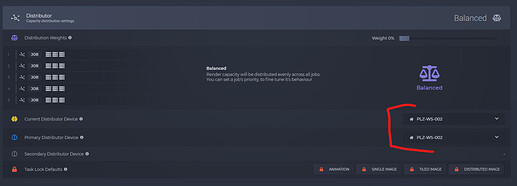Hi,
We are facing an issue with a new Render node machine for our IT infrastructure.
Upon installing the Render Manager, the status remains stuck at: “searching for Authenticator workstation.”
We have workstations and nodes constantly connected. Windows firewall is disabled on the problematic machine. It’s running on Windows 10, Corona 9, and 3ds Max 2023. We have 4 other identical machines that are experiencing no issues.
We recently installed a SonicWall firewall. Could there be an issue related to this?
Our Sonicwall firewall is a physical device, so there’s no possibility of managing software, only port forwarding. Does Pulze use a specific port?
According to our IT technician, the firewall only handles internal/external connection management, so it shouldn’t be the cause of the problem.
Have you ever encountered this kind of issue with other users? What was the solution?
Thansk for your Help.