Hello, when replacing elements through the Replace Render Elements tab, the new EXR file cannot be read correctly, only a few elements are displayed.
More details in the video.
1 Like
Hello, could you please resend the video. It looks corrupt. Thank you!
Hi Kuchinskiievgen!
Thank you for the detailed video!
It seems that you are doing everything correctly, so the problem might be on our end.
To fix this, I would like to as you to send us an email to support@pulze.io with
- the smaller, and
- the bigger .exr files
so I can reproduce the process pictured in the video, and fix the behavior.
Thank you in advance!
Hello, sent original files.
Hello, thank you for the files!
I have located the issue, and it is fixed in version 1.2.5.
I have sent you a detailed email about it, but the basic takeaway for future readers is this:
- When an .exr file is imported by ExrIO, it adds a “.RGBA” to the names of the render elements. This name extension is irrelevant in the case of Post Manager.
- ExrIO names the beauty “RGB” or “RGBA”.
- When using multichannel exr files, Post Manager names the beauty “Beauty”, and the replacer will look for that, and will skip “RGB” or “RGBA”.
- If you add “RGBA” to your Render Element list, it will find every layer that has “RGBA” in their name, and will generate undesired results.
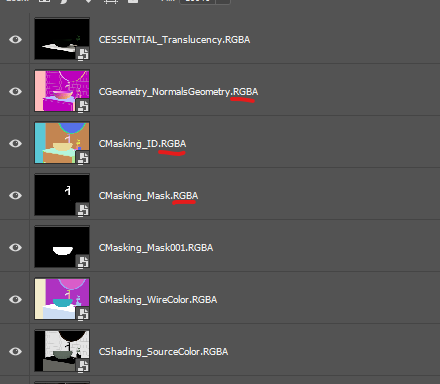
If you have any further questions let me know!
