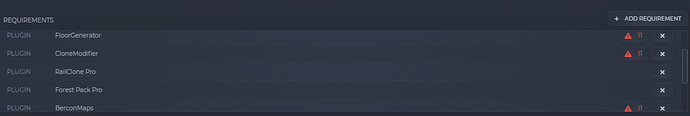Hello team,
I am having a problem with the Render Manager not detecting plugins on a local network render farm (more specifically BerconMaps, iToo’s Clone modifier and Floor Generator). Although all nodes are setup with an additional common path in 3DS Max’s Configure User and System Paths, the software still shows warnings in the requirements section and it’s not able to detect these in the Analytics tab as well.
It seems that if there is no network path involved it is able to detect the plugins just fine with the plugins stored locally, but that would defeat the purpose of easier management of these. Is there a workaround so I do not have to uncheck all these warnings every time I submit a scene to render?