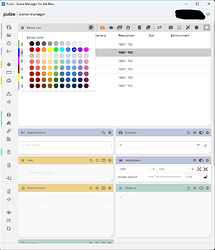Hey there!
We’re excited to announce that 3ds Max 2024 has been released with some awesome new features. Our team put in some hard work yesterday to make Scene Manager compatible with this latest version. We published a beta build last night which you can download from here: https://www.pulze.io/download?sku=pulze_scnmgr_max&ver=2.3.3. If you’d like to try it out, feel free to get your hands on it. We’ll be constantly testing it and keeping it in beta until the major plugin developers release their 2024 updates. We’re also looking into some of the new features of 3ds Max to see if there’s anything we should add to the Scene Manager.
If you encounter any issues, please don’t hesitate to reach out to us at support@pulze.io. We’re always here to help!