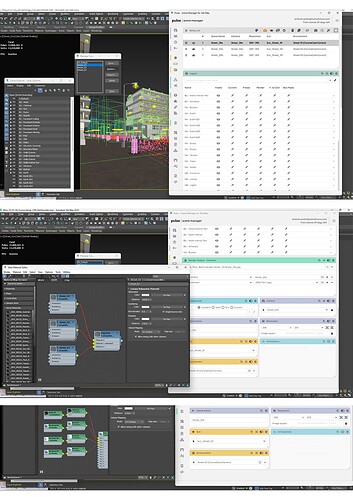Greeting Pulze Forum.
Some help here would be appreciated. Some questions.
I have attached a screenshoot “all in one” in the end just because the forum policies for new users.
a) How to add 3ds max manager scene states into Pulze Scene Manager Layers Slot? (i use 3ds max manager scene states to turn ON and OFF desire layers for specific cameras in my scene)
b) How to add Corona Volume Mtl into Pulze Atmospheric Slot?
(i use different types of Corona Volume Mtl to add FOG to different cameras in my scene)
c) I get to understand how to use different environments - Corona Sun and Sky - into Pulze Environment Slot. Unfortunately with Corona Volume Mtl FOG i do not!!
I hope some one can help please. At our office we have a big Masterplan Project to render. A lots of layers and different moods for different cameras. It would be nice if Pulze Scene Manager can do this.
Best Regards
Arch António André