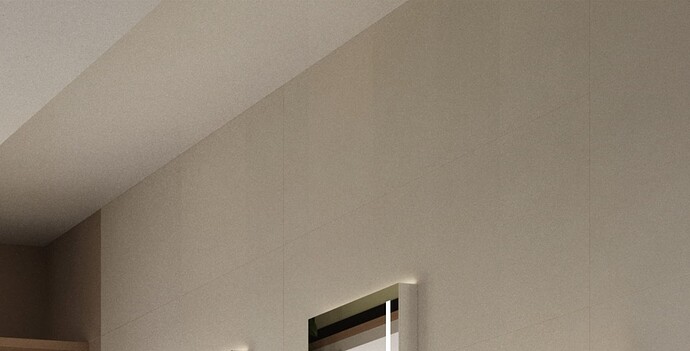Hi, using tiled render it seems that the stripes doesn’t match each other using pass limit. When it assemble them, I see the difference from one stripe to another one. It’s so frustrating.
Hi @software
You have to use PT + PT in case of Corona or BT + BT for V-Ray, or precalculate the UHD or Light Cache so all the computers can use the same base, otherwise this feature will produce stripes especially in case of interiors.
I understand, thank you for your response. The problem arises when we have a scene with 30 cameras, 20 HDRs, 10 lights with intensity variations, etc. you know that pre-calculating UHD 30 times is an unreasonably long amount of time.
If there are no current solutions, we will be forced to use this method, hoping that in the future can be inserted a tab in the scene manager to manage UHD and that it changes based on the selected camera.
Thank you Peter for your patience
Yeah I feel your pain and I’m pretty sure others have similar problems. In the next major release we will try to come up with an automatic way to solve this.
@software if you are also using Render Manager you can configure a pass with your precalc settings (for Corona just limit it to a 1-second render) and no render output and then a second one that loads from those settings.
Once it’s in place you can pretty much set it and forget it. Alternatively you could set up a simple maxscript to run the 1-second render and restore your other settings after, then submit to pulze.