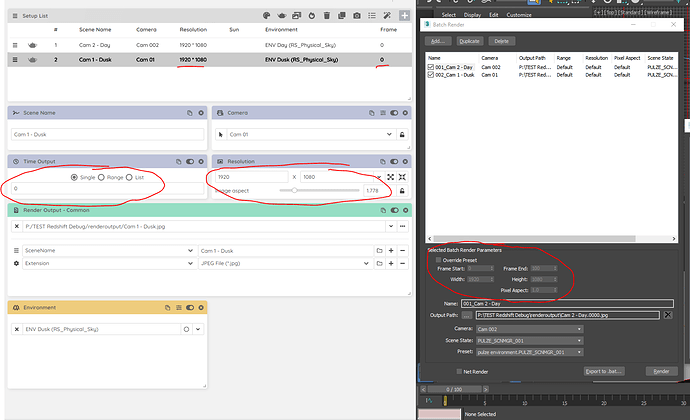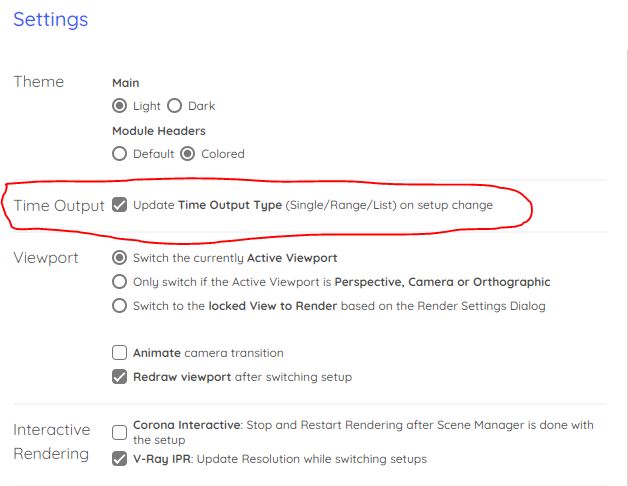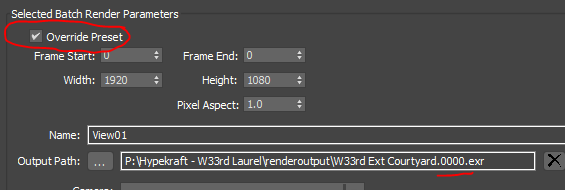Hi,
I’m currently on SM beta 2.10.
When baking setups, Time Output and Resolution are not baked to Batch Render.
In the Render Preset that was created, Resolution was baked properly, but not Time Output.
Also, an extra padding of “0000” is added onto the file output in Batch Render. This means that my output would be filename.0000.####.jpg if it was an animation.
Thanks.