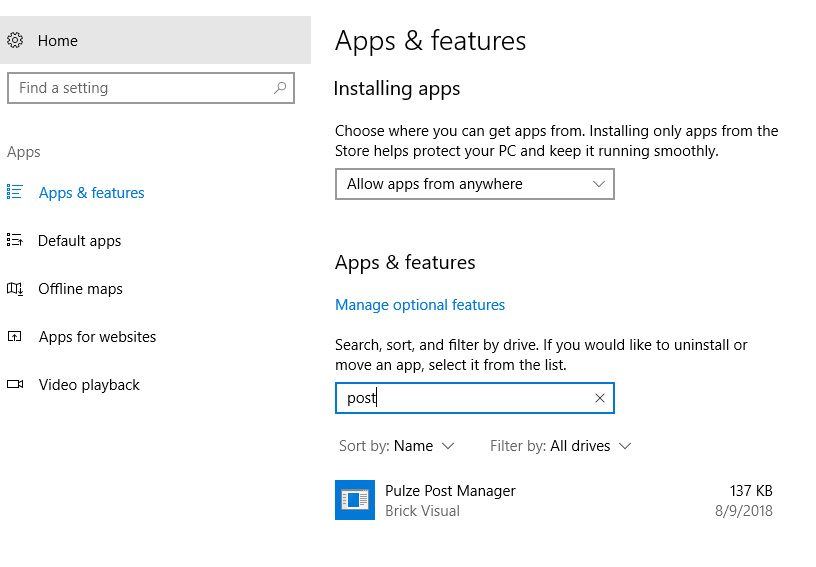Due to caching and internal version changes, sometimes it takes some time for Photoshop to recognize that a new version of the interface should be loaded.
To fast track this, the easiest way to update, is to uninstall Post Manager from “Add/Remove Programs”
Even doing this sometimes leaves some traces behind, to delete these, go to
- C:\Users\ [YOURUSERNAME]\AppData\Roaming\Adobe\CEP\extensions
and delete all folders starting with
- com.pulze.postmanager
- com.pulze.postmanagerbeta
Then, delete the folder(s) with name …com.pulze.postmanager in
- "C:\Users\ [YOURUSERNAME]\AppData\Local\Temp\cep_cache"
Then if all the above did not work out, also delete web-cache-temp :
- "C:\Users\ [YOURUSERNAME]\AppData\Roaming\Adobe\Adobe Photoshop 2020\Adobe Photoshop 2020 Settings"
When these are done, just simply download the latest version, install it, and you are ready to go!