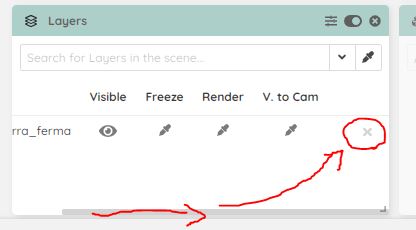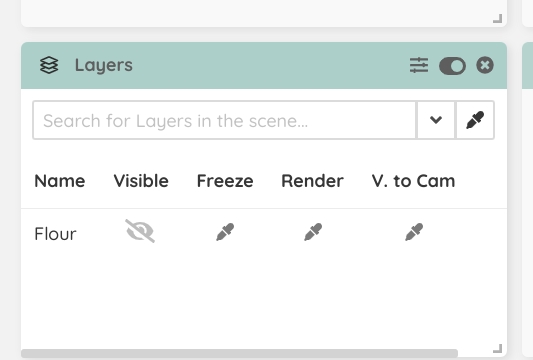Hi, Despite Scene manager 2 is great, I’m having some new issues which I do not know how to solve.
First. If you have set up one of the scene manager jobs to use a certain camera and you delete that camera before removing it from the Scene manager setup - the entire camera option gets disabled and you are unable to do anything with camera in that setup - you cannot pick a new camera or anything.
Second, if you change names on layers or remove layers from your scene which are all ready added to a setup, you are unable to remove them from the scene manager (there’s no delete button for layers which I can find). They will still be shown in the Pulse scene manager leaving it cluttered with non-existent layers.