hi! have some problem with SM…
- when i test batch render- SM rendering not what I configured, but a non-existent frame…
https://prnt.sc/vu3pa8
I do not understand what went wrong - How do I get exactly the file name that I specify in the SM? Why are the rendering element names correct and the file name not?
https://prnt.sc/vu4fpd - There is a small problem with the license. my trial license disappears and SM writes to me that it is exhausted. but I test the program only one day … Relogin helps

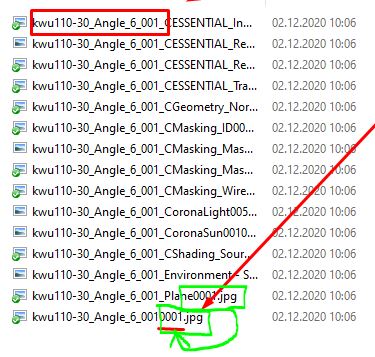
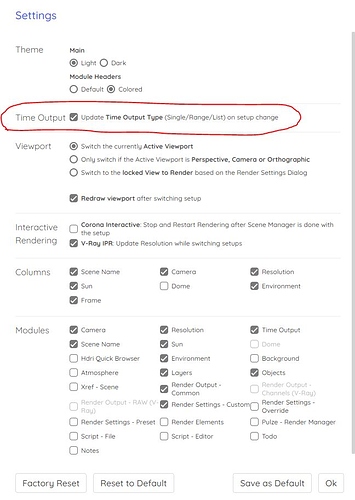
 So I guess I’ll have to live with the fact that it updates the selected viewport all the time.
So I guess I’ll have to live with the fact that it updates the selected viewport all the time.