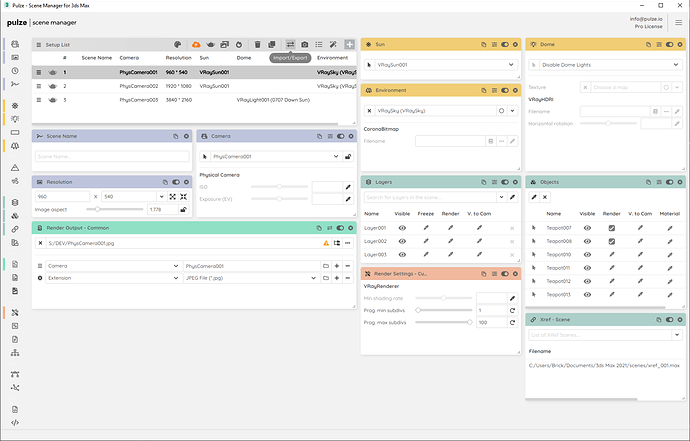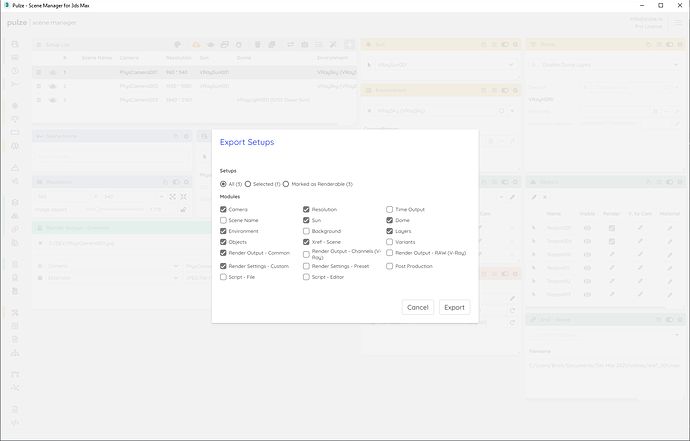Hi,
I have a scene that has become broken and I need to merge all its content into a new scene. Not an uncommon problem in 3Ds Max.
Now I seem unable to figure out if there’s a way to import scene setups from an old scene into a new one, or will I have to redo all the scenes, camera assignments and saved object positions?
Being able to import/export scene setups is vital as otherwise using Pulze Scene Manager makes the workflow extremely fragile.
Thank you!