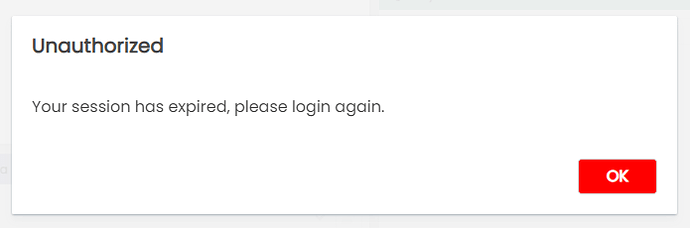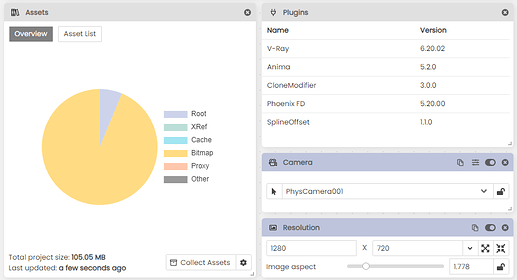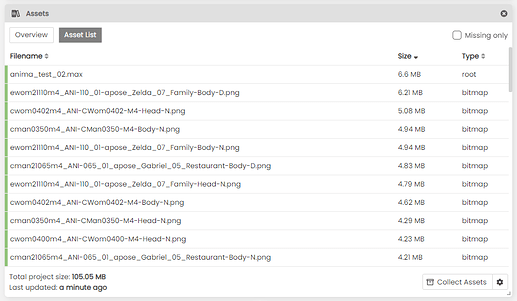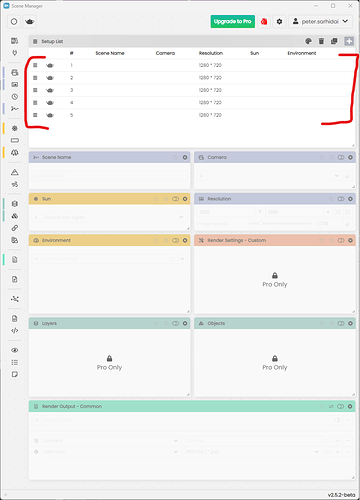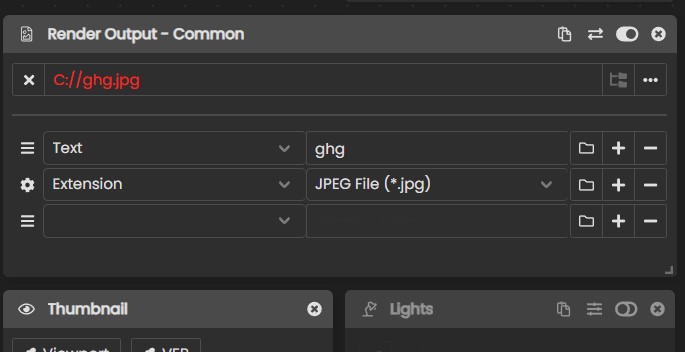Nothing helped. It was gone. I had to revert back to an older file.
Another issue; the new license login. Already buggy. Worked fine yesterday after logging in, but now I can’t get it to authorize.
I actually wrote the following yesterday, but decided to give you guys the benefit of the doubt and deleted it. But here I am, my suspicions confirmed:
I just want to flag one potential issue:
“Added a new “Login with Browser” method for a more convenient sign in experience.”
I’ve noticed that the Pulze website NEVER leaves me logged in. I hope this is either fixed or unrelated to the new browser login as it’d be a major pain to deal with logging into Pulze website every time I want to open SM.
Yep… cannot log in… Very annoying?!