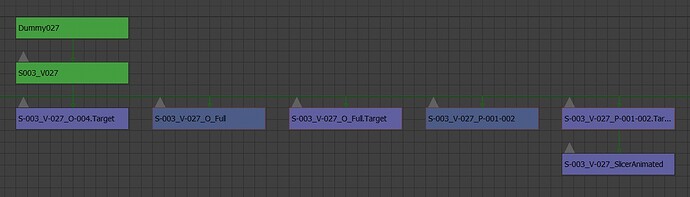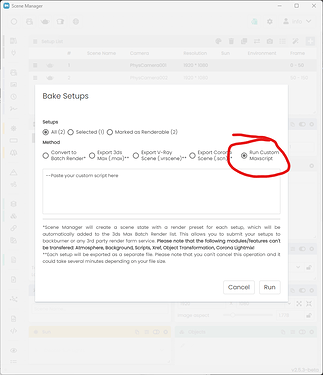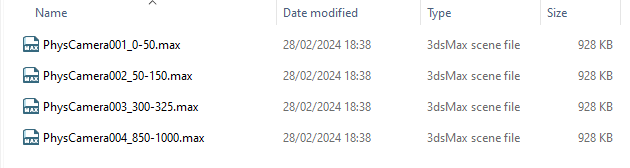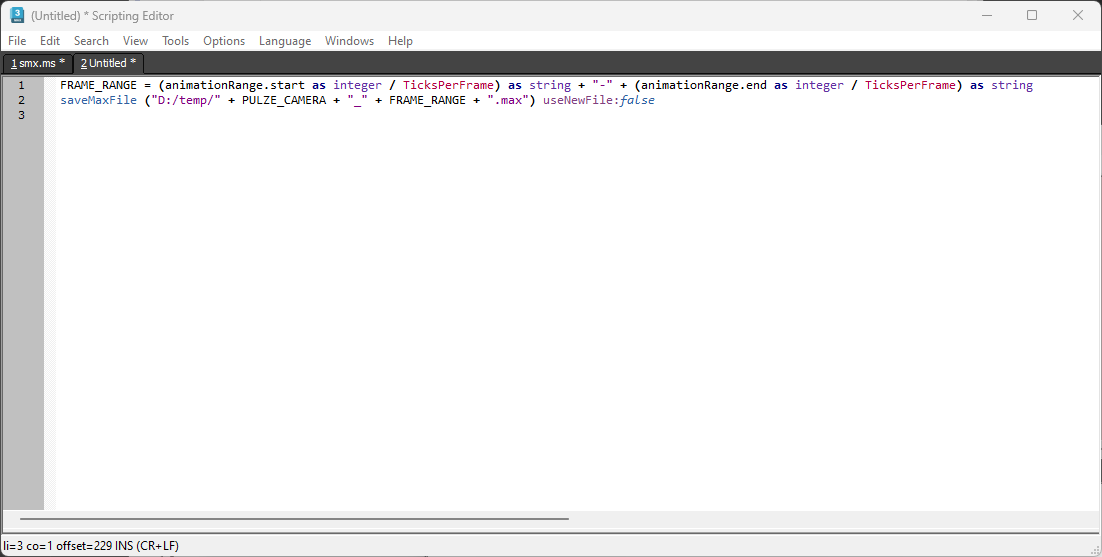If you are exporting each scene to a separate max file then you could use the following technic:
Instead of the export option, pick the Run Custom Maxscript. What this will do is it will go through the required states, set it up and at the end it will run a maxscript snippet. This requires some knowledge of scripting but I can help you out with that.
If you would like to save a the scenes with a custom filename you can insert this snippet:
FRAME_RANGE = (animationRange.start as integer / TicksPerFrame) as string + “-” + (animationRange.end as integer / TicksPerFrame) as string
saveMaxFile (“D:/temp/” + PULZE_CAMERA + “_” + FRAME_RANGE + “.max”) useNewFile:false
Let me explain what is happening here. First you define a variable called FRAME_RANGE and you give it the current timeline range separated by a dash. Then you call saveMaxFile and you construct the path starting with a folder, then we use a global created by Scene Manager called PULZE_CAMERA that will hold the current states camera name, then you add the FRAME_RANGE and the .max to the end.
In the end you will get series of files like this:
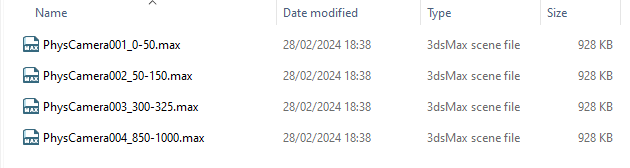
Hope it makes sense, let me know if you need help finetuning the naming convention to your needs.