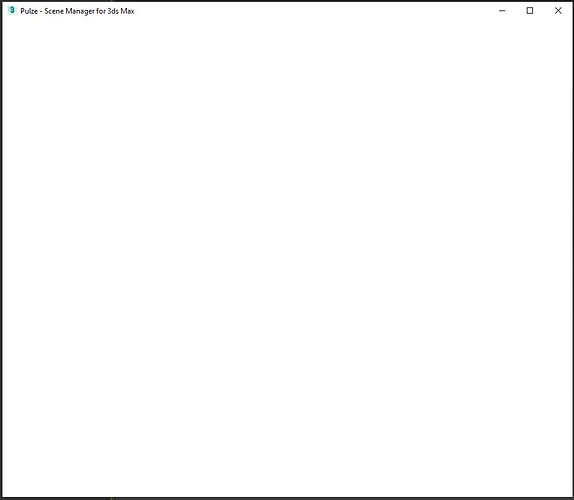Hello,
For the first time since I started using the SM I am having a weird issue.
In 3dsmax and after logging into my account, I cannot see anything but a white window (img attached)
I have tried updating it to the latest version but it is not working. I am using 3dsmax 2019.
Thank you.
Ignacio