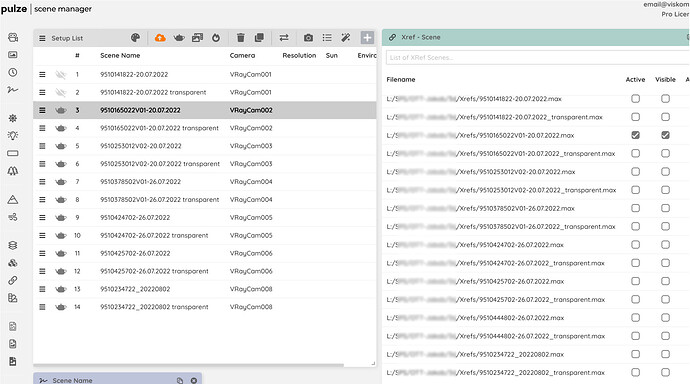Hi,
I’m constantly switching between pc’s in the office / homeoffice.
As a consequence I’ve to change the xref paths in 3dsmax from time to time.
Unfortunately the paths don’t change in the Scene Manager, and I can’t find a way to refresh/relink them.
This makes the scene manager more or less unusable for me ![]()
Is there a way to fix this? Thanks!